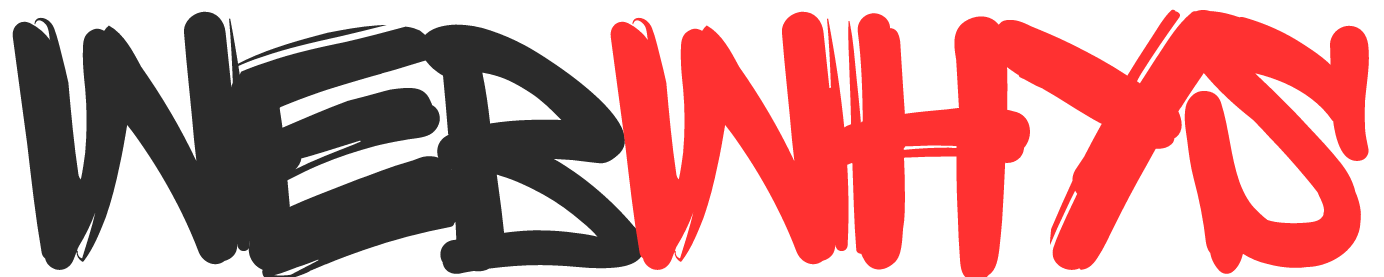Apple consistently releases useful apps for iOS users. If you’re interested in phone automation and have questions about how to use Apple Shortcut app, this article will be helpful. First, it’s important to understand what the Shortcut app is and how it can be used for various automations.
The Apple Shortcut app is a pre-installed application on all iOS devices such as iPhones and iPads. This app allows you to customize different automations for various applications, and even create routines to make your life easier. In the following paragraphs, I will guide you on how to use Apple Shortcut app.
Table of Contents
Open Shortcut Application

This is a pre-installed IOS application. If it is not found on your device, please check your application section or download it for free from the Apple store.
Prebuild Shortcuts
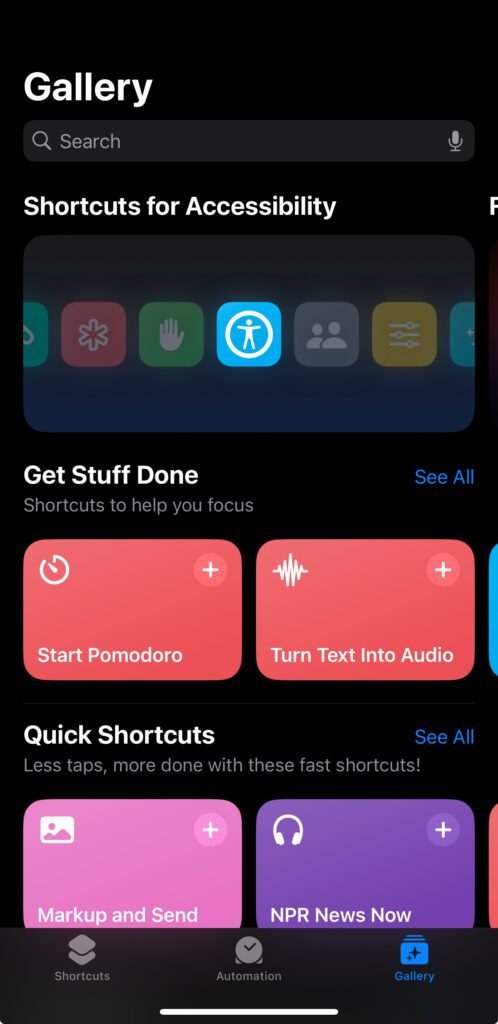
To access pre-built shortcuts, click on the gallery icon. You will find a variety of shortcuts such as creating meeting notes, downloading files, and more. I suggest checking out some pre-built shortcuts to get an idea of their daily usage.
Setup your own shortcuts
After you come up with an idea for the functionality you want to create, it’s time to get started. Click on the “Create” button and you will see several actions available from different apps. You can even create your own action button using a third-party application. It’s important to select the appropriate action button for the automation you want to achieve.
Run shortcuts
It’s time to check your shortcut. There are multiple ways to run it. First, you can use it from the application by clicking on it. You can even add a specific shortcut to your home screen for quick access. Second, you can access it through the Siri voice command. Use it on a daily basis that is how you will get used to it.
Complete Guide for How to use apple shortcut app.
Your personal assistant Siri
Most of us are familiar with Siri’s voice commands. It serves as the main driver of the application and is not limited to just voice commands. By simply saying “Hey Siri”, you can access any app and ask it to perform various tasks such as making a call or sending a message with just a single voice command.Ensure you use Siri daily to increase productivity with the shortcut app. Siri learns habits and patterns and can suggest automation.
Tips for Shortcut Application
Gallery: Start with the gallery this is the place where you can see pre-built shortcuts for your inspiration.
Siri: As previously mentioned, this is not just a voice assistant, but it can be used in multiple ways. I highly recommend familiarizing yourself with its features..
Stay simple: It’s best to keep things simple when creating shortcuts. Avoid mixing too many actions together as it can become confusing to follow the flow of actions.
Design your own: Start your design with your action. This is how you will get used to customization with the app. Make sure you use this application on a daily basis.
Sharing is caring: Don’t be limited by yourself. Share shortcuts with your friends and family this is the way you can set up a community. Moreover, you will get feedback on your work and learn more effectively.
User Guide: Download the Apple shortcut guide from the Apple store you will get some creative tips on it.
Sum Up on How to use apple shortcut app.
With Apple’s Shortcut app, you can easily unlock the hidden potential of your iPhone with a single press. With the help of this inbuilt miracle, you can automate repetitive operations, create customized routines, and turn your phone into a productivity machine. Examine the variety of pre-built shortcuts available in the Gallery before starting to create custom shortcuts by combining actions from other programs. With just a spoken command, Siri turns become your personal automation conductor, starting your routines.
Never forget that sharing your creations is when the magic really happens! Create a thriving network of shortcut enthusiasts, motivate others with your creativity, and learn ideas from their creative improvements. So, embrace automation, open up a world of opportunities, and let your iPhone take the lead in maximizing your everyday productivity.
You might be interested in the following Articles:
Why do people prefer iPhones instead of Android?
How to buy a domain name forever? Perfect guide for domain buy
How do I use ChatGPT on my phone? Do your Creative task with the help of a Chatbot in 2024
Frequently Asked Question
Why use app Shortcuts?
This app allows you to automate actions on Apple devices with a single click.
How to use apple shortcut app as quick action?
Double-click on the shortcut app and click on quick action. The second way you can setup the siri voice command on it.
Is Shortcuts safe on iPhone?
Yes, It is safe and secure on IOS devices. It stores all the data in encryption storage.
How do I create an Apple shortcut?
Read the article for a detailed guide. Check the video for more explanation.
Do Shortcuts save to iCloud?
It depends on your settings. If you are already signed in with your Apple ID. It can store all the shortcuts in the iCloud.