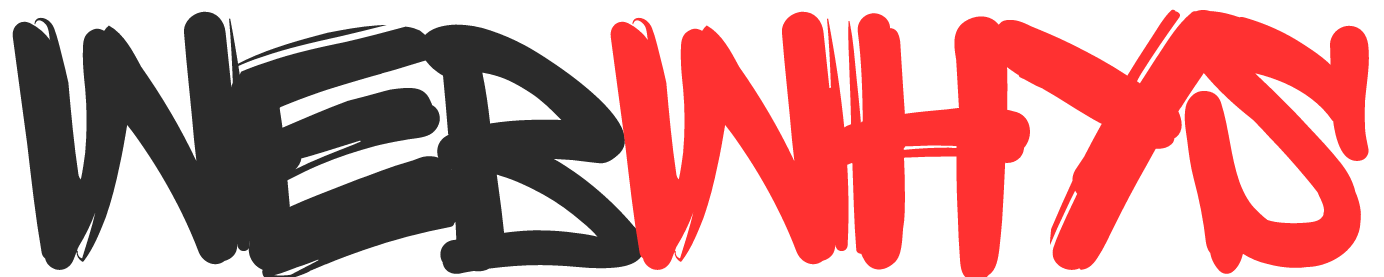If you’ve been lucky enough to receive a shiny Visa gift card, you might be wondering how to use a visa gift card on amazon. The vast Amazon marketplace might seem like the perfect option, but using a Visa gift card on Amazon can be a bit tricky. But don’t worry, this guide will provide you with the necessary information to navigate the checkout process like a seasoned Prime shopper.
Table of Contents
First Question can you even use visa card on amazon?
Great news! You can use a credit card-branded Visa gift card to make purchases on Amazon. Unlike Amazon’s own gift cards, Visa gift cards are more like prepaid payment methods than store credits.
Add your Visa card to Amazon
Make sure your Visa gift card is a reliable ally before you go on a buying binge. This is how you will stand:
- Log in to your Amazon account: Although it may seem apparent, this is the first step to finding your payment alternates.
- Check Your Account”: In the upper right corner, look for the dropdown menu under your name.
- Click “Your Payments”: You may manage all of your payment options here, including addresses and stored cards.
- Click “Add a payment method”: This is located in the “Credit or debit cards” area.
- Enter your Visa card details: As it appears on the card, enter the card number, expiration date, and security code. Regarding the billing address, don’t worry about it; most issuers permit gift cards to be left blank.
- Click “Add your card”: Congratulations, you can now use your Visa gift card!
Amazon Purchase with Gift Card
With your card prepped, it’s time to embark on your shopping expedition:
- Shop till you drop: Put everything that Amazon has to offer in your cart. Remember that the amount you can spend on the card is only as much as the balance left.
- Proceed to checkout: After your collection has satisfied you, click the symbol for your shopping cart and select “Proceed to checkout.”
- Choose your payment method: This is the important part! From the list of available payment methods, pick the Visa gift card you recently added.
- Review and confirm: Verify your order information again and make sure your Visa gift card is chosen. After that, select “Place your order” from the menu.
- Victory: You will see a confirmation page and get an email receipt if all goes according to plan. Your order will arrive soon!
Tips and Tricks
- Check your balance: Check the balance on your Visa gift card via the issuer’s app or online before you go shopping. Thus, unwanted surprises at checkout are avoided.
- Mind the split payment limitation: Combining payment methods for a single order is not permitted by Amazon.If the amount you’ve purchased exceeds the balance on your gift card, you’ll need to find another way to pay for the difference.
- Beware of subscription traps: Take note of products that have automatic billing.To prevent unintentional charges on your gift card, make sure you wish to commit before completing your transaction.
- Consider additional fees: There may be usage or activation fees on certain Visa gift cards.To learn about any potential deductions, review the terms and conditions of the card.
Exploring Other Options
Although Amazon is a great place to shop, your Visa gift card can be used for online purchases at most merchants that accept Visa payments. When using it, make sure to follow the same payment process you would with any other credit card.
Sum up on How to use a Visa gift card on Amazon.
Understanding how to use your Visa gift card on Amazon can be a valuable tool for shopping and exploring. So, go ahead and confidently explore the vast selection on Amazon, achieve your shopping goals, and remember that with the right knowledge, any shopping challenge can be overcome.
Our guide to using a Visa gift card on Amazon is complete. Happy shopping and may you find all the treasures you seek.
You might be interested in the following Articles:
Why Google Calendar is the best?
How to turn off the flash notification on iPhone
Frequently Asked Questions for How to use a Visa gift card on Amazon?
Do Visa cards work with Amazon?
Yes, it works fine with Amazon. Make sure with payment option is during checkout.
What name do I put for a Visa gift card?
Use your official first name and last name for the easy process.
Do Visa gift cards expire?
Yes, it expires after seven years. Counting will start from the purchase date.
Can I exchange gift cards for cash?
Its depend on state law otherwise you cant exchange to the cash.