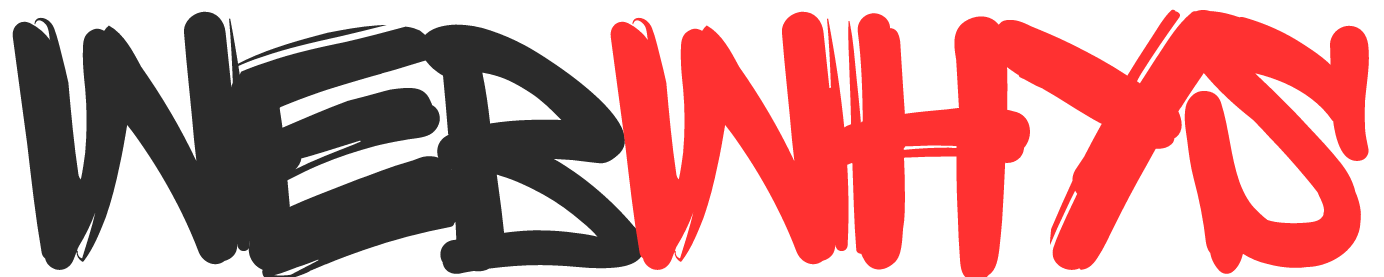Our phones have gone past being communication tools in today’s digital age, they double as portable memory banks of our favourite photos and memories. But what do you do if your phone breaks and suddenly all those treasured memories are out of reach? Don’t panic! This complete guide will take you through how to recover photos from a broken phone. Dropped your phone, or it fell in water/screen is a shattered mess/any other damage?), here are steps you can follow to recover them.
Table of Contents
Understanding the Situation
Before beginning with the recovery methods, evaluate what stage of damage for your smartphone. Does this just come down to a screen issue or is the phone toast? You face different problems and there are solutions available for rather each of them, but to choose the right method you need understanding of what is problem here at all.
Common Scenarios of Phone Damage
- Cracked or Shattered Screen: The phone is still used as intended, but the screen cannot be accessed because it cracked or shattered.
- Non-Responsive Screen: if the touch screen does not work, but you are still on your phone.
- Phone Won’t Turn On: The phone is completely dead.
- Water Damage: The phone may have been damaged by water exposure and could have internal damage.
Methods to Recover Photos from a Broken Phone

1. Using a USB Cable to Transfer Files
If the screen of your phone is broken but still turns on, you could possibly recover photos by connecting it to a computer.
Steps:
- Connect Your Phone to a Computer: Use a USB cable to connect your phone to your computer.
- Select File Transfer Mode: Your phone may prompt you to select a connection type. Choose “File Transfer” or “MTP” (Media Transfer Protocol).
- Access the Phone’s Storage: Open your computer’s file explorer and navigate to your phone’s storage.
- Copy Your Photos: Locate the folder in which your photos are typically saved (how this is accomplished, exactly, will vary from camera to smartphone), and hand copy them over.
2. Using Cloud Services
Most people now are probably using cloud services to automatically back up their photos. Assuming you have cloud backup set up with your phone, then boom, all of those nudes are easily accessible from any other device.
Steps:
- Access Your Cloud Account: Go to the website or app of your cloud service provider (Google Photos, iCloud, Dropbox, etc.).
- Log In: Enter your credentials to log into your account.
- Download Your Photos: Navigate to the photos section and download the photos you need.
3. Using Recovery Software
Recovery software may help if you can’t turn your phone on or connect it by USB. These programs, in most cases, are able to access data saved on the internal memory of a phone.
Popular Recovery Software:
- Dr.Fone: A full toolkit for data recovery, screen unlock and phone management.
- EaseUS MobiSaver: Reliable recovery app with ease to use interface and recover the data in no time
- Tenorshare UltData: There is another multipurpose tool that can be use for recovering misplaced data from the broken phone.
Steps:
- Download and Install the Software: Install the recovery software on your computer.
- Connect Your Phone: Use a USB cable to connect your phone to the computer.
- Run the Software: Follow the on-screen instructions to scan your phone for recoverable files.
- Recover Your Photos: Select the photos you want to recover and save them to your computer.
4. Using an SD Card
It simplifies the recovery process in case if your photos are located on an SD card.
Steps:
- Remove the SD Card: Carefully remove the SD card from your phone.
- Use an SD Card Reader: Insert the SD card into an SD card reader and connect it to your computer.
- Transfer Your Photos: Access the SD card through your computer’s file explorer and copy the photos to your computer.
5. Seeking Professional Help
If you went through all of the above and nothing works, maybe it is time to ask for professional assistance. Recovery experts are equipped with tools and know-how to get files from any type of severely damaged device.
Steps:
- Find a Reputable Service: Look for a reputable data recovery service with good reviews.
- Consultation: Contact them and explain your situation. They might ask you to send in your phone for a more detailed assessment.
- Service Cost: Keep in mind that the cost of professional data recovery can be high, so get quote before you proceed with further.
Preventive Measures to Protect Your Photos

The extraction of data from a broken phone is one thing, but preventing the loss in the first place would be even better. Tips to Save Your Images :
1. Regular Backups
It is important to start doing regular photo backups. For automatic back up, you can use cloud services such as Google Photos, iCloud or Dropbox.
2. Use a Sturdy Phone Case
Use a durable case to keep your phone from getting banged around. It can also be protected using a specially coated film that will act as a screen protector against scratches or cracks.
3. Handle with Care
Never moisten your phone because it can be affected easily by excessive heat or if you throw the device from a high location.
4. Use Data Recovery Apps
Install recovery apps that will allow it to restore certain file if you just accidentally deleted,or deleted due to data loss.
Conclusion on How to Recover Photos from a Broken Phone
Just the thought of your beautiful photos getting lost because you broke your phone is enough to reach for a tissue, but dry those tears and let us look at ways that might help recover them. Here are a few ways in which you can try to recover deleted dark web data from an all-cleaning USB service slots with cloud services, use proprietary recovery software or seek help. Remember to back up your photos regularity, and make sure you protect your phone so it never happens as such again. Most of the time, you can recover your MISSING memories and save them for many years if only a little trouble is taken with it.