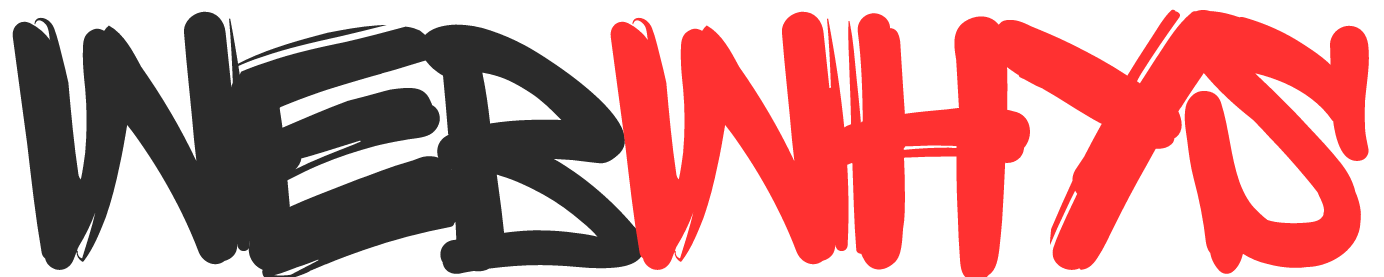If you are looking quick guide for How do I Use ChatGPT on my phone? this is the place for you. I believe that today’s world would be unimaginable without artificial intelligence. AI is being introduced by many IT firms daily for various purposes. The first advanced chatbot, known as ChatGPT, was developed by OpenAI in 2022, and it completely revolutionized the world.
I have never used a chatbot as strong and useful as this one. A 3.5 version of access is available on ChatGPT, with both free and paid options. I’ll include a link to the official website below for your information. You can use it directly from your browser. I’ll Cover the Key Question of how do I use ChatGPT on my phone in this article. I’ll provide you with steps for an iOS and Android device.
Table of Contents
ChatGPT Access
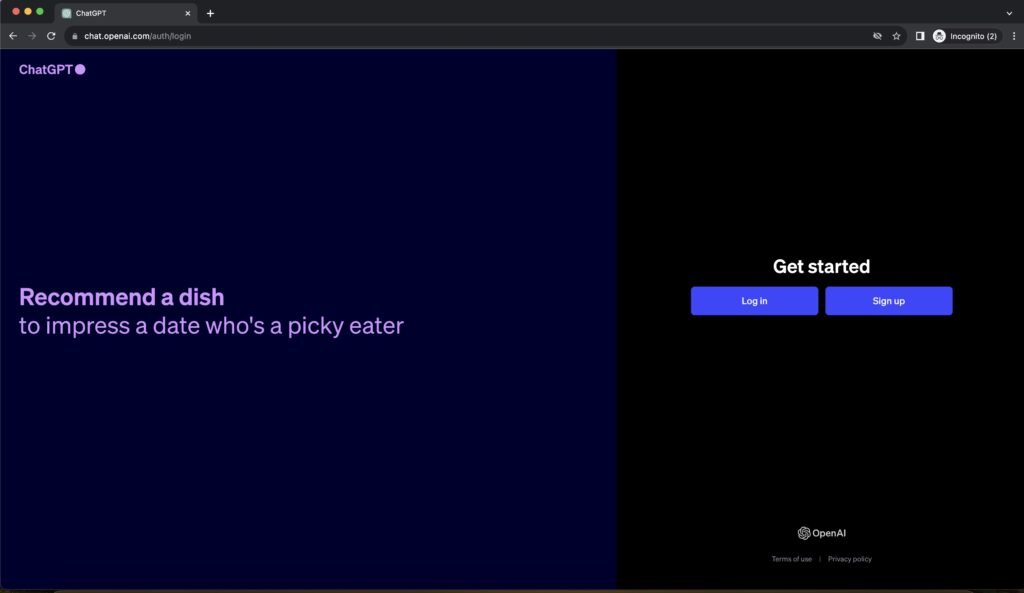
You can use your phone to access ChatGPT in two ways.
- Web Access
- Application
You only need to register for an account on the website to access ChatGPT’s 3.5 free version through your computer browser. It is built around a standard model that has a small feature set. Still, using the free version to learn new things is quite helpful. They just released version 4.0, and with a paid subscription, you can use the most powerful model. However, the application must be downloaded from your application store. On the official ChatGPT website, register for an account and complete some creative tasks.
How do I use ChatGPT on my phone?
ChatGPT provides mobile applications on both operating systems IOS and Android. There are many other apps which are claimed as OpenAI Chatbots. I would recommend you check on the official site for the application. Follow the steps I mentioned below for the application setup.
Step 1 Official Application
Check out the official app on the App Store or Google Play. Avoid Installing APK mode from a third-party website. If you discover new apps, make sure to check them out on the official website. The official version is shown in the screenshot below.
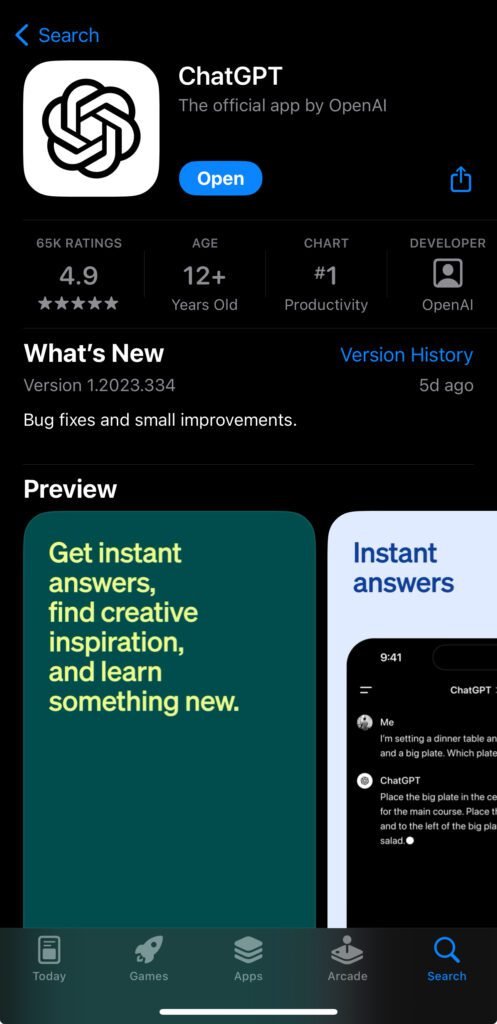
Step 2 User Registration
After installation has finished, you will need to register using your email address. Make sure you grant them access to the entire range of functionality on the gadget. View the video that is stated below. It provides a brief installation guide.
What is ChatGPT app used for?
This chatbot is mostly used by users looking for solutions to inquiries. It goes beyond only the questions. You may tutor students in mathematics, teach coding, help with travel, and many other things via ChatGPT. You can obtain various pieces of information according to the scenario by utilizing a single prompt. Additionally, audio and picture chat are included in Version 4.0. For creative writing, it continues to show its worth. After chatGPT, the writing business witnessed a radical transformation. You can use a single prompt to produce a whole book by utilizing a third-party addon.
What is the difference between GPT-3 and GPT-4?
The highly anticipated GPT-4 from OpenAI is a ten-fold increase in parameters over the popular GPT-3, leading to faster processing and improved accuracy. Being multimodal and able to handle a variety of data types, including text, graphics, and code, helps it stand out even more. When compared to GPT-3, GPT-4 shows a 40% increase in factual response generation and opens up more features, such as the ability to create images and videos. Finally, GPT-4 is a major advancement over its predecessor and opens the door to a completely new manner of interacting with computers.
What is an alternative for chatgpt?
This OpenAI chatbot is unique by itself but It has limitations about the data. Especially in version 3.5, it was using web information till Sep 2021. It was not able to answer real-time queries. Recently they launched a new version of the chatbot with advanced features. On the other side tech giants like Google and Microsoft launched their chatbots which are called Google Bard and Microsoft Bing AI bots. These two bots are capable of providing real-time information on the web. Even Microsoft is offering text-to-image features in their browser. By using AI you can create amazing images without a subscription plan.
Wrapping up for How do I use ChatGPT on my phone?
In conclusion, since its launch in 2022, ChatGPT, OpenAI’s advanced chatbot, has changed the artificial intelligence industry. It is easily accessed on your phone via web or application access and is available in version 3.5 with both free and premium versions. The software is available for iOS and Android smartphones and is highly recommended due to its wide range of capabilities. ChatGPT goes beyond standard chatbots, acting as an adaptable instrument for education, artistic endeavours, and other purposes. While unique, real-time information is provided by substitutes like Microsoft Bing AI bots and Google Bard. Accept the way AI is developing and explore ChatGPT’s potential on your phone.
Check out the ones linked below and stay tuned to Webwhys for more interesting articles.
Why do people prefer iPhone instead of Android?