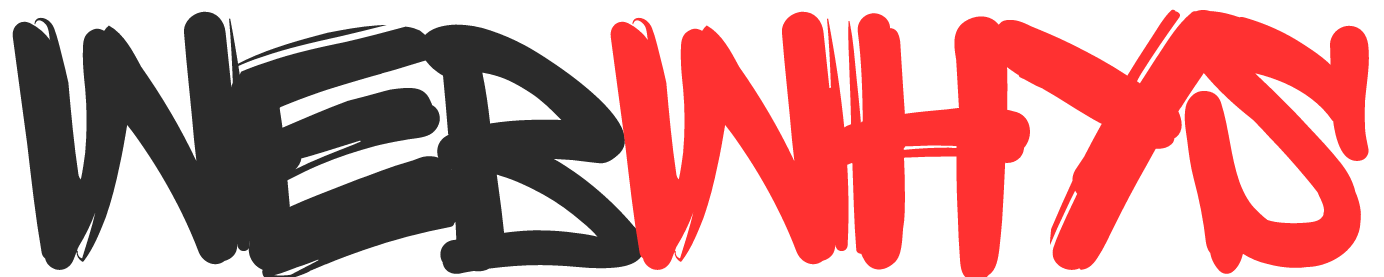If you are looking guide for how can i create a Google business account? In today’s digital age, having an online presence is important for businesses. Among the various tools available, Google Business Profile (previously known as Google My Business) is one of the most effective ways to attract customers and increase your local visibility.
This tool is completely free and allows you to claim your business’s listing on Google Search and Maps. By doing so, you can put your brand in front of potential customers who are searching for what you offer. However, if you are new to this, the process of creating a Google Business Account can be overwhelming. But don’t worry! This detailed guide will walk you through the entire process, so you can confidently claim your rightful space on the local web.
Table of Contents
Step 1: Getting Started
Gather your essentials: Before beginning, gather essential information such as your business name, address, phone number, website URL, and category (Cakeshop, plumber, Clothes shop). This will simplify the process.
Sign in or Sign up: To get started, go to the Google business page and sign in using an existing Google account. Ideally, the account should be linked to your business domain email. In case you don’t have one, creating a new account is a quick and painless process. Keep in mind that this account will be used to manage your Business Profile, so choose a password that you can easily remember.
Step 2: Claiming Your Business name
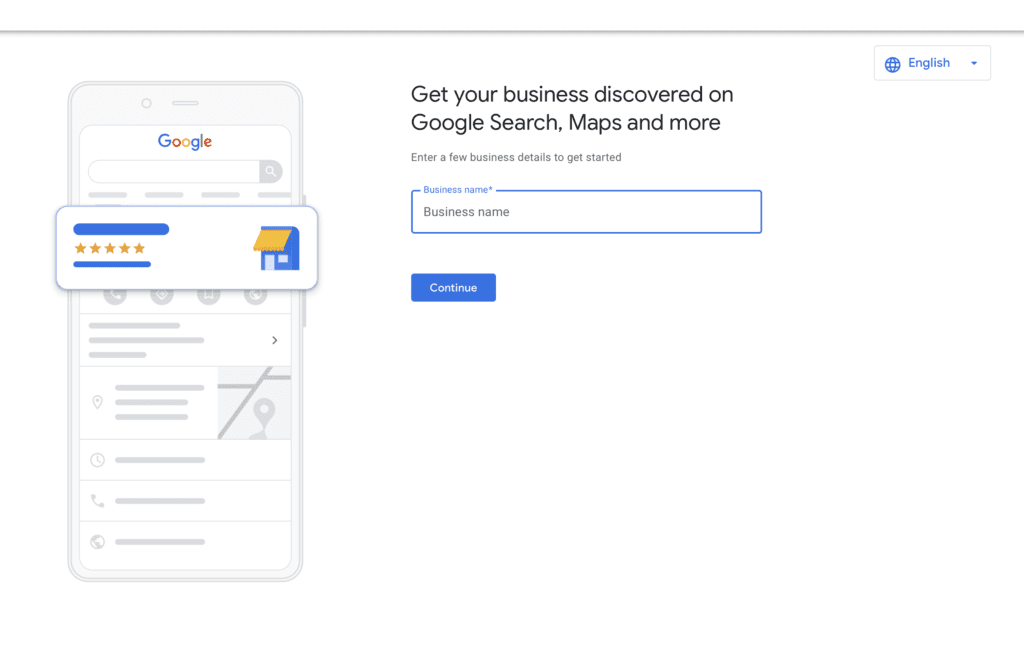
Search for your existing listing: Google probably has a listing for your business. Search for your business name and if a matching listing appears, click “Claim this business” to start the verification process.
Creating a new listing: If you don’t find an existing listing, click “Create profile” and enter your business name. Google will suggest possible matches. Make sure to select the correct one or create a new listing.
Step 3: Setup Location on the Map
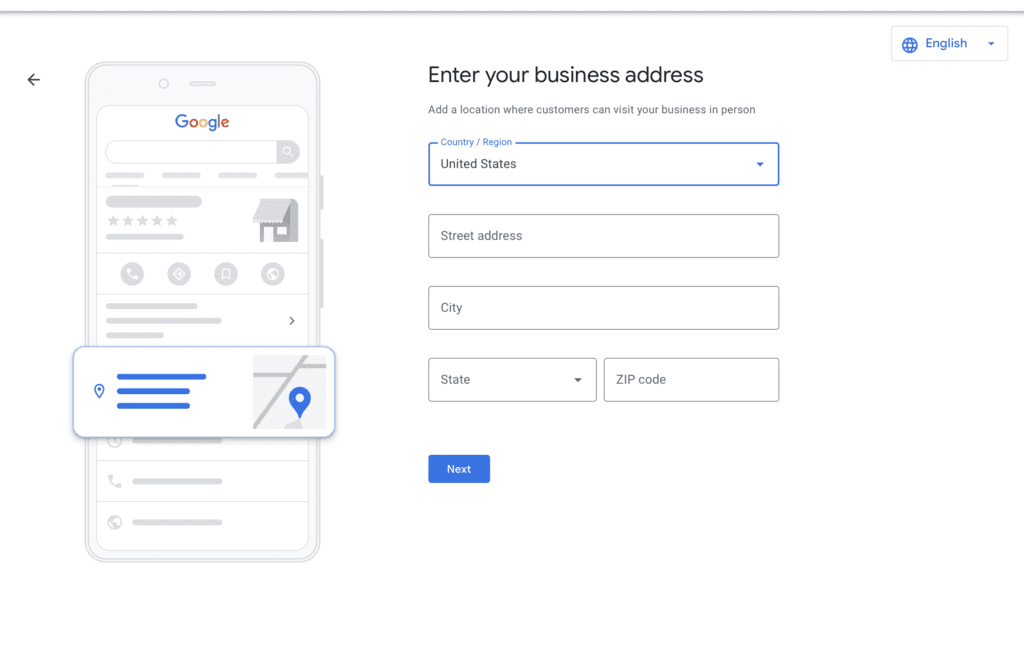
Accurate address matters: Precisely input your business address into Google Maps for accurate location. Add identifying details for easy navigation.
Service areas (optional): If you offer services outside of your physical location, make sure to specify additional service areas. This will expand your reach to potential clients searching for your offerings in surrounding neighbourhoods.
Step 4: Choosing Your Category and Keywords:
- Pick your perfect category: When choosing your business category on Google, select the one that best aligns with your primary offerings. This will help Google match your business with relevant user searches.
- Keywords: sprinkle, don’t smother: Make sure to use relevant keywords that accurately reflect your business and services. However, avoid overusing keywords and focus on natural language that clearly describes what you offer.
Step 5: Building Your Online Presence
- Add related photos and videos: Showcase your business by uploading high-quality images of your storefront, products, services, and team. Consider adding engaging videos to capture potential customers’ attention.
- Tell your story to the customer: This is your chance to highlight what sets you apart and share your unique offerings and values in a concise yet informative way.
Step 6: Verification: The Key to Unlocking Your Profile
- Verification: Google provides various verification methods based on category and location. Options include phone calls, postcards, email, and instant verification for businesses linked to Google Search Console.
- Patience is a virtue: Verification may take a few days, so don’t worry if your profile isn’t live yet. Just follow the instructions and wait for it to become active..
Step 7: Managing Your Business
- Regularly update: Ensure your listing stays up-to-date with accurate information and promptly respond to customer inquiries and reviews.
- Post engaging content: Stay connected with your audience by sharing updates on new products, events, and promotions while posting captivating photos and videos.
- Site analytics: Google Analytics provides valuable insights into your profile’s performance. Leverage this data to understand how customers discover your business and optimize your listing for better visibility.
Video Tutorial for How can I create a Google business account?
Tips for Google Business Account Success:
- Customer reviews: Encourage satisfied customers to leave reviews on your profile. Positive reviews increase trust.
- Run local ads: Google Ads is a powerful tool to reach customers in your local area. Consider running targeted campaigns to increase your visibility.
- Connect with other local businesses: Consider collaborating with other businesses in your area that complement yours. This can help you cross-promote each other’s products or services and build a strong sense of community.
Sum up on How can I create a Google business account?
Are you looking to improve your business’s online presence? Look no further than Google Business Account! By claiming or creating a listing, you can ensure that your business is visible on Google Search and Maps. All you need to do is provide your essential information, such as your business name, address, website, and category. You can even specify your location and service areas. To attract the right audience, be sure to include relevant keywords and captivating descriptions. Photos and videos can also help you stand out. Once you’ve completed your listing, you’ll need to verify your business by phone, postcard, email, or instant verification. Don’t let your business stay in the shadows – unlock its full potential with Google Business Account!
After being crowned, it is important to rule wisely! In order to keep your court (customers) happy, you should provide fresh and engaging content and respond to their inquiries promptly. Analytics can be used as a crystal ball to understand how customers find you. Reviews can be considered as the praise of your loyal subjects. Local ads can be used to trumpet your brand. You can also forge alliances with neighboring businesses as a thriving community benefits all. A Google Business Account is a valuable tool to conquer the local web.
You might be interested in the following Articles:
How to buy a domain name forever? Perfect guide for domain buy
Why do people prefer iPhones instead of Android?
How to use apple shortcut app? Complete Guide for 2024
Frequently asked question for How can I create a Google business account?
Is Gmail free for small business?
Yes it is free but standard plan has subscription for more features.
How do I get verified on Google?
Check the article step 6. Even you can take attached video as reference.
Is Google business Ads free?
No, It is not free service. You will need to spend money for the ads.