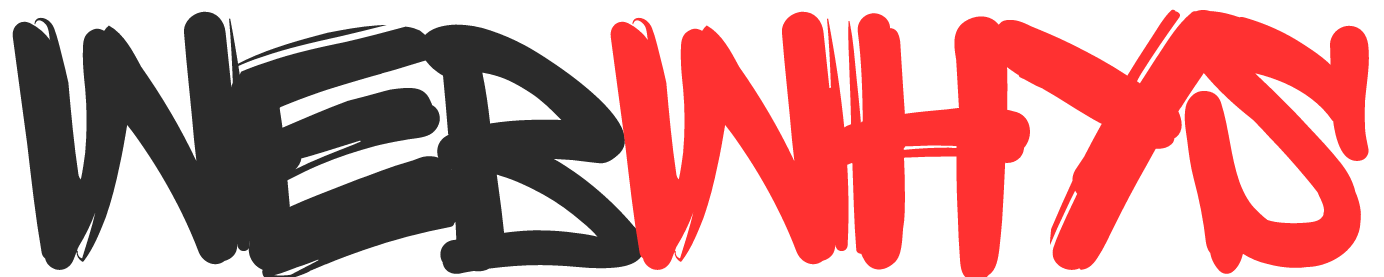Barcodes are a vital element of the way we do business today, in areas as diverse as inventory control and shopping at retail outlets. But when they are blurry, things can become quite problematic: this makes the barcodes unreadable and difficult to scan leading to scanning errors – delays – material losses. This big article will introduce the reasons of blurry barcodes, and how to solve them with some best practice templates on writing your own so that they are easy to read in future.
Table of Contents
What is a Barcode?
A barcode is an encoded image of data, which displays the raw information about a product to which it was linked. eg, barcodes are used in retail and logistics heavily for tracking products as well managing inventory and speeding up the checkout process.
Types of Barcodes

- 1D Barcodes (Linear Barcodes): Chances are you have seen a 1D barcode, and they can be simply defined as parallel black lines of varying widths with white space between them. For example, UPC, EAN and Code 39.
- 2D Barcodes: They are able to encode more data than 1-D bar codes in the same area. This would be something like QR codes, Data Matrix or PDF417.
Causes of Blurry Barcodes
There may be factors such as insufficient printing, scanning techniques and environmental conditions that are often to blame for the readability of barcodes. Learning these causes is your first step in keeping barcodes clear from becoming blurry.
1. Poor Printing Quality
One of the most common causes of blurry barcodes is poor printing quality. This can be due to:
- Low-resolution Printers: Barcodes printed on low resolution printers have blurred edges and fuzzy lines.
- Incorrect Printer Settings: The wrong DPI settings for example could create a barcode too dense or to light.
- Worn-out Printheads: Barcode that are scratched, dirty or worn-out can produce random print results which in turn causes the printed weather to blur up.
- Inappropriate Ink or Toner: Printing the barcode with an ink that is not suitable for a particular type of paper can lead to its smearing, therefore creating fuzzy images.
2. Improper Scanning Techniques
A well printed barcode may not do the trick, if the scanning is performed poorly. Common mistakes include:
- Incorrect Angle: Scanning with a wrong angle can make it impossible for the scanner to read barcode.
- Inadequate Distance: Not holding the scanner at an ideal distance from the barcode can make it difficult to read for scanners.
- Movement During Scanning: Moving the scanner too quickly or too slowly can result in a failed scan.
3. Environmental Conditions
Barcodes might be harder to read under some environmental conditions as well:
- Exposure to Heat and Light: The Barcode may be susceptible to fading or distorting under excessive heat/light.
- Moisture: If there is a general sense of humidity or moisture in the air, this can easily begin to smear your barcode label.
- Wear and Tear: Sustained daily handling of products can cause barcode labels to wear, tear or damage.
How to Fix Blurry Barcodes

Fixing blurry barcodes involves addressing the root causes and implementing best practices to ensure they remain clear and readable. Here are some steps you can take:
1. Improve Printing Quality
To improve printing quality, consider the following:
- Use High-Resolution Printers: Purchase high-resolution printers that will create flawless barcode images.
- Configure Printer Settings: Make sure that your printer settings are set properly for barcode print, including the DPI.
- Printhead Maintenance: Keep the printheads clean and maintained to ensure dirt from ink on paper or grime does not reduce print quality.
- Select The Correct Ink Or Toner: Make sure to use an ink or toner that is created for printing barcodes in order to avoid any bleeding and smearing.
2. Enhance Scanning Techniques
Proper scanning techniques can greatly improve barcode readability:
- Scan at the Correct Angle: The scanner should be held at the right angle so it can capture every single line of each barcode.
- Maintain Proper Distance: Always ensure to use barcode scanners from a proper distance so they would not distort.
- Steady the Scanner: Move the scanner steadily and at a consistent speed to ensure accurate readings.
3. Control Environmental Factors
Minimize environmental impact on barcode clarity by:
- Protecting from Heat and Light: Keep barcode labeled products away from direct heat or light sources.
- Prevent Moisture Exposure: Always have barcode labels kept dry, do not expose it to the humidity or moist
- Reducing Wear and Tear: carefully handle products with barcode labels to prevent wear and harm the label.
Best Practices for Barcode Printing and Scanning
To ensure your barcodes remain clear and readable, follow these best practices:
1. Design Considerations
- Enough Quiet Zone: there should be a quiet zone (white space) around the barcode to distinguish it from surrounding elements when scanned
- High Contrast: Barcode readability is enhanced using a high-contrast color scheme – such as black bars on a white background.
- Proper Size: Always print barcodes at the right size so that they can be scanned easily.
2. Quality Control
- Regular Inspections: Regularly inspect printed barcodes to identify and address any issues early.
- Sample Testing: Test a sample of printed barcodes with scanners to ensure they are readable.
- Verification Tools: Use barcode verification tools to check that the quality of printed barcodes meets industry standards.
3. Employee Training
- Train Employees: Any employee who touches a barcode printer or scanner should be trained in the correct ways to use those devices so they do not inadvertently make errors.
- Provide Guidelines: Create and distribute guidelines on best practices for barcode handling and scanning.
Troubleshooting Blurry Barcodes

If you encounter blurry barcodes, follow these troubleshooting steps:
1. Assess the Problem
- Diagnose Problem: Figure out if the It’s with printing, scanning or Environment RELATED.
- Check Printer Settings: Make Sure You Have The Correct Printer Settings-Ensure Barcode PrintingisEnabled In Your Printer Preferences.
- Inspect Printheads: Examine the printheads for dirt, or any sign of worn condition and if needed – cleaning to replacement.
2. Test Different Solutions
- Try Different Angles: Of course, do some experimenting with other scan angles to find the best angle.
- Adjust Distance: Alter the proximity of your scanner to the barcode for optimal range.
- Use Different Scanners: somewhat manage to check the problem on other scanners.
3. Implement Long-Term Fixes
- Upgrade Equipment: If the problem keeps coming, think about investing in better quality printing and scanning equipment.
- Revise Procedures: Reformulate your printing and scanning procedures, learning from troubleshooting.
Conclusion on The Essential 8-Step Guide to Fixing Blurry Barcode
Blurred barcodes cause scanning errors that result in operational inefficiencies. Following this list of common causes for blurry barcodes in mind and implementing the solutions and best practices explained, you can keep your barcode down to width line with a high-quality readability. Prevent blurry barcodes with regular maintenance of printing equipment, using appropriate scanning practices and controlling environmental factors. Following these measures will help you to minimize disruptions and continue a healthy working environment in your company.
As always, good barcode management is in the details and that can be all you need to improve efficiency and accuracy within your operations.